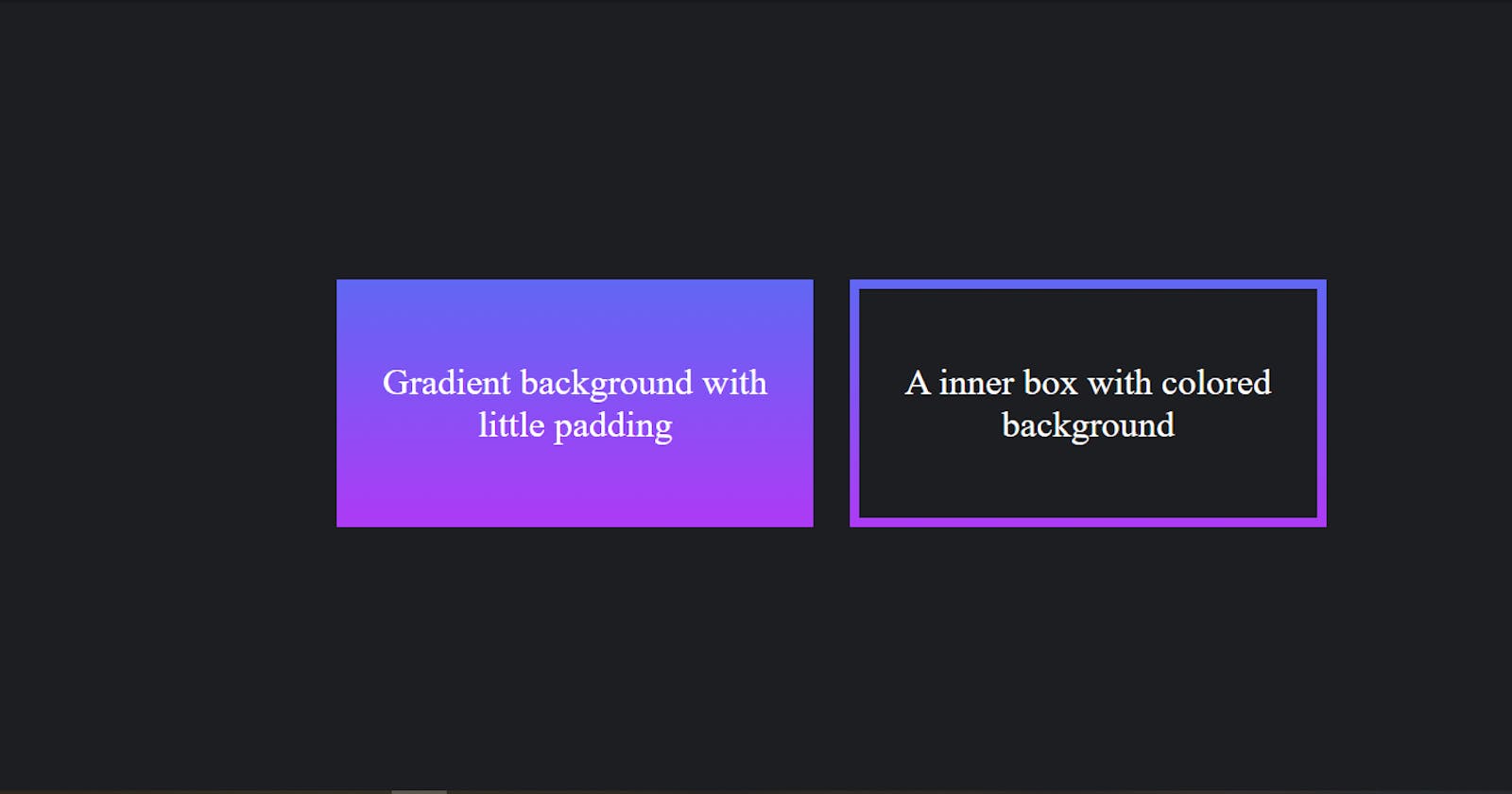😥 We don't have any straight attribute on CSS to get a gradient on any elements till now.
😉 But, with a little technique, we can achieve this.
Add a container for the element on which we want a border. And, then add gradient background on that container. Also, add some padding to that container. This padding will be the border-width of the element.
Here's what the HTML will look like:
<div class="container">
<div class="box">
</div>
</div>
And, CSS for the container will be like this:
.container {
background: linear-gradient(0deg, #ae3af5 0%, #6067f3 100%);
padding: 0.5rem;
width: 400px;
height: 200px;
}
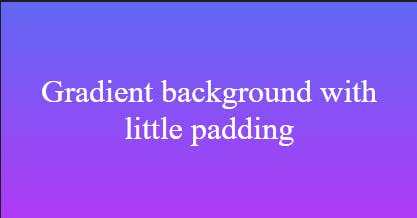
📌 Second step
Add a solid background on the element on which we want the gradient border.
CSS for the inner element:
.box {
background: #1d1e22;
width: 100%;
height: 100%;
}
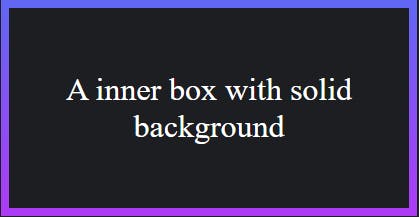
🎉 Voila! We are done!
Here is the codepen link to see the full code:
That's all for today. See you in another post.
🧧 If you like this post you can check my other posts on here: shofol.hashnode.dev
💌 Follow me on Twitter to know more about my works: twitter.com/jahananower
☕ If you like the article, you can Buy me a coffee